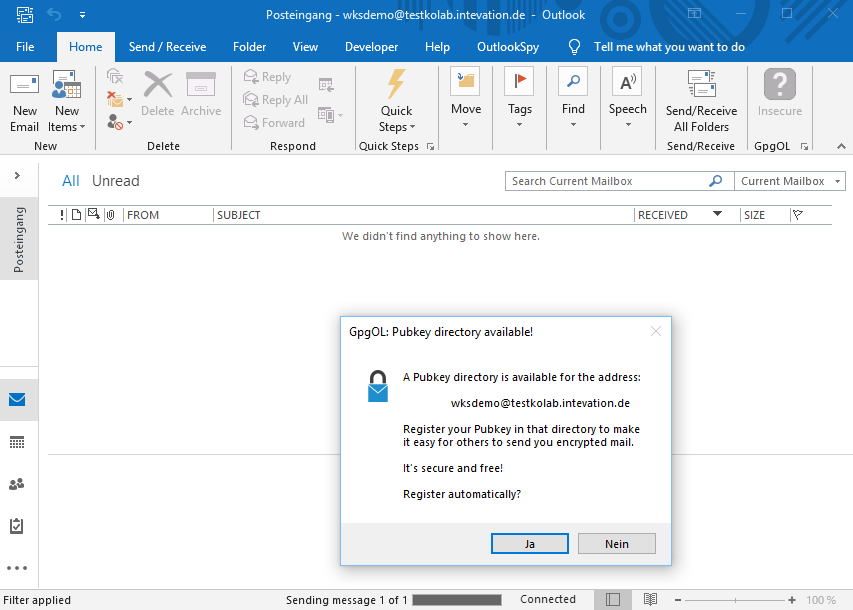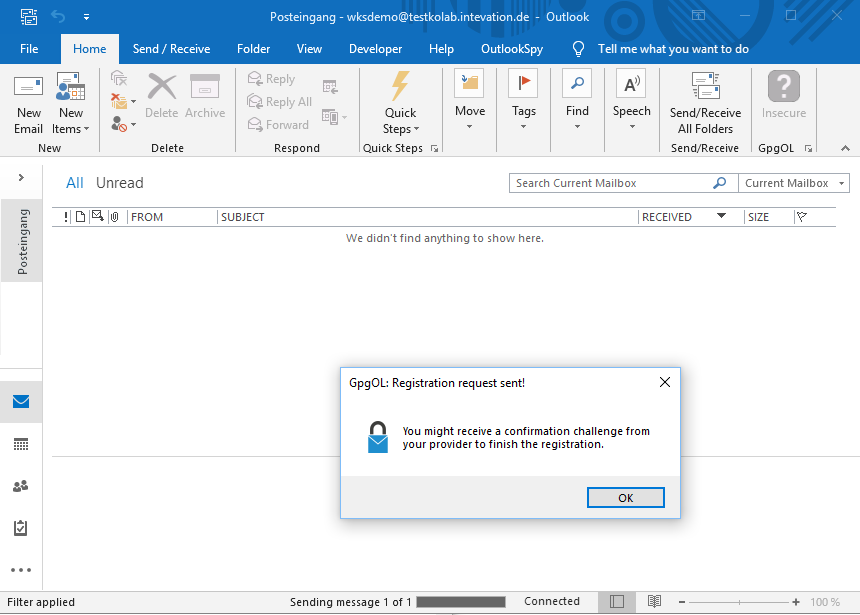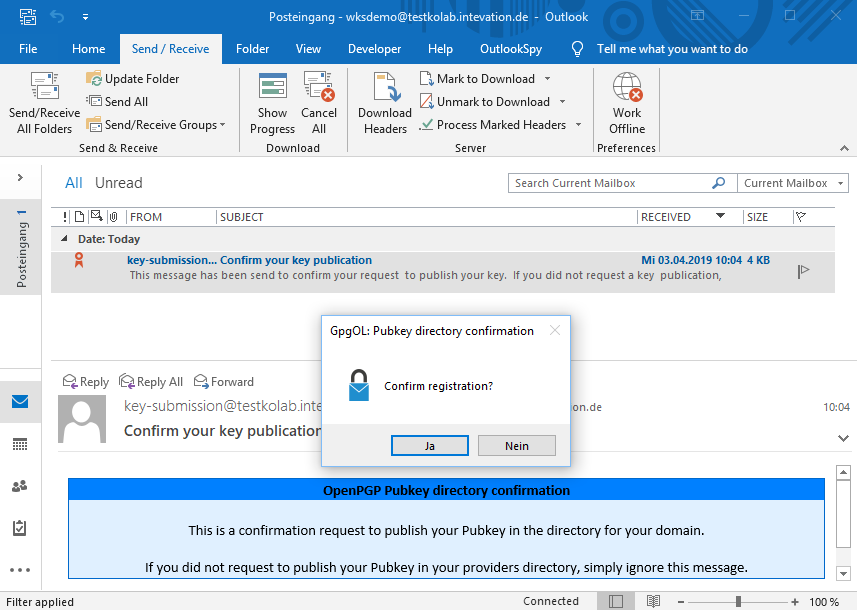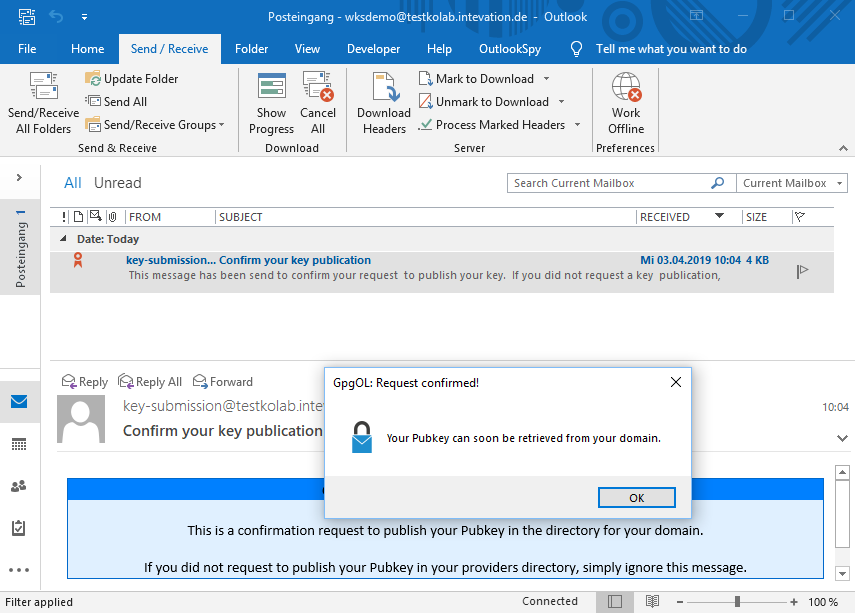|
⇤ ← Revision 1 as of 2019-04-03 08:23:28
Size: 1951
Comment: Yet another GpgOL screenshot / workflow page
|
Size: 2019
Comment: Link verbesserung
|
| Deletions are marked like this. | Additions are marked like this. |
| Line 45: | Line 45: |
| Animation without Kleopatra. |
|
| Line 46: | Line 48: |
Animation showing keys in Kleopatra. |
|
| Line 51: | Line 55: |
| {{{wks-1.png}} | {{wks-1.png}} |
| Line 53: | Line 57: |
| {{{wks-2.png}} | {{wks-2.png}} |
| Line 55: | Line 59: |
| {{{wks-3.png}} | {{wks-3.png}} |
| Line 57: | Line 61: |
| {{{wks-4.png}} | {{wks-4.png}} |
Here are some GpgOL Screenshots as of Version 3.1.7 to show some workflows / use cases with WKD and WKS.
Keygen with Kleopatra
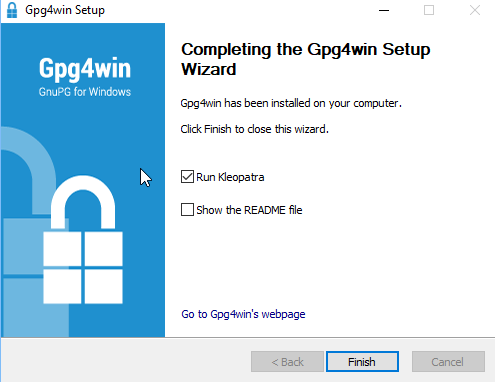
After installation the default is to "Run Kleopatra" when the users clicks Finish.
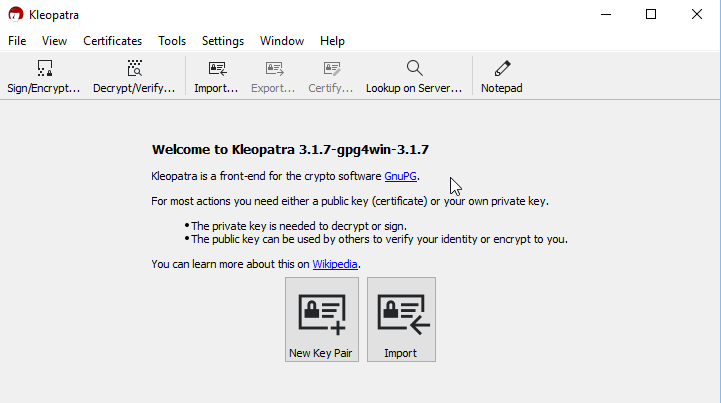
When Kleopatra is started it shows a welcome message with a big "New Key Pair" button.
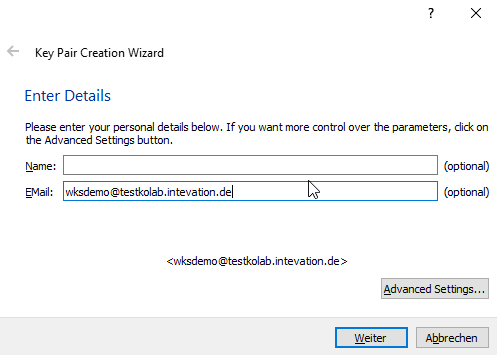
Clicking the button leads directly to the OpenPGP key generation wizard. Where the user can enter the name and email.
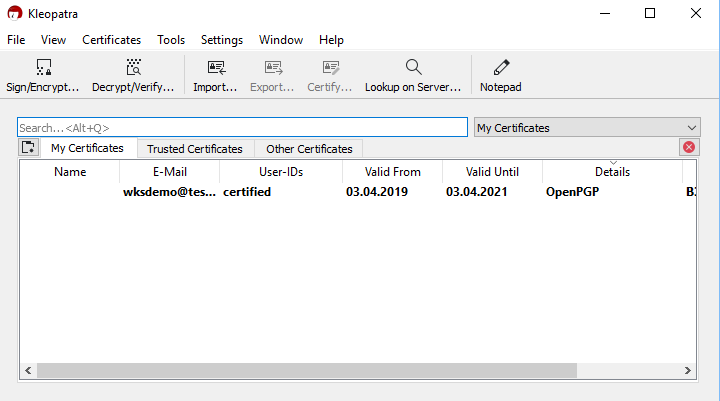
After the wizard is done there is now a secret key available.
Keygen in GpgOL
Alternatively the user can directly go to GpgOL. And will be asked to generate a key the first time a secured message should be sent.
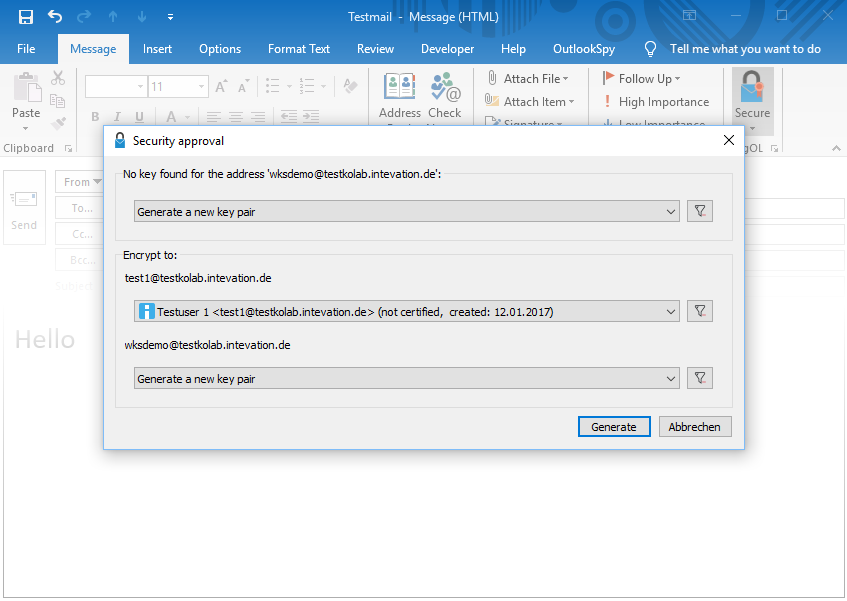
The key for the recipient could be automatically fetched through WKD. Secure was automatically selected even though no secret key was found. The user is then asked in the "Security approval" dialog to generate a new key pair.
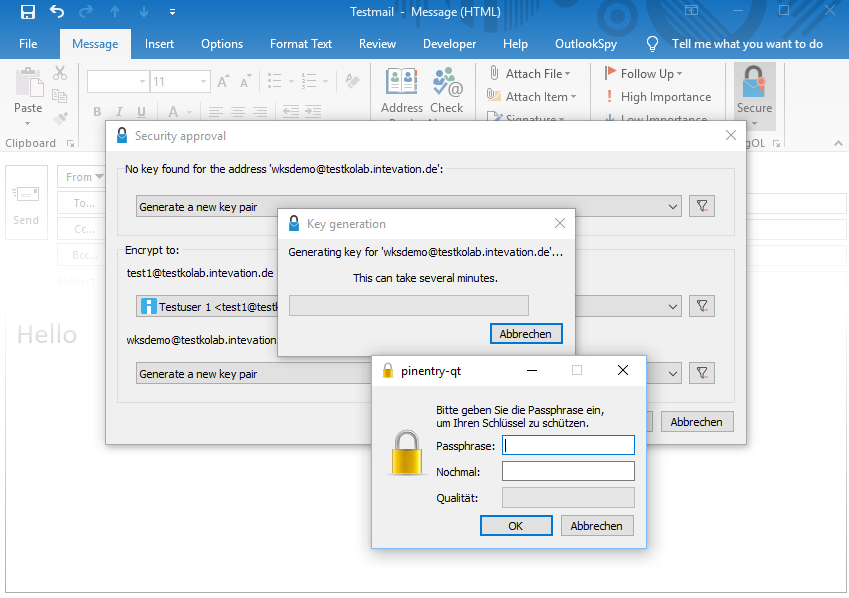
The user is asked for nothing more then the passphrase. The email address is directly taken as the User ID of the new key.
First mail with secret key available
Assuming a secret key is available but otherwise no public keys are known. e.g. In an Institution that uses WKD and where the Administrator set up the secret key for the user.
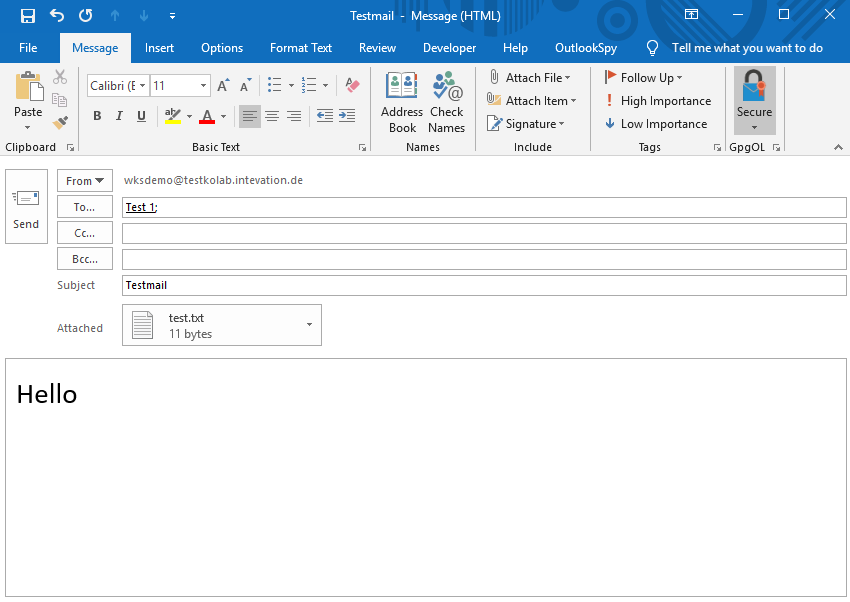
As soon as the recipient is entered GpgOL fetches the Key from WKD and automatically assigns Level 2 trust to it and uses it for encryption. The "Secure" action is automatically selected.

Animation without Kleopatra.

Animation showing keys in Kleopatra.
WKS Upload
If a Web Key Service is available and the key is not published there the user is asked once the first secure mail was sent to publish the key there.