Change the keyserver
This tutorial is for Gpg4win 4.0.3. For new versions this process may differ.
Introduction
There is a network of keyservers where people can upload their public keys or download public keys from other persons. This has the advantage that not a simple person/organization has control over all keys (which always can lead to censorship and similar things). But as every server keyservers can be shut down, overloaded, or just not available. That is why Kleopatra offers to change the keyserver where it looks for new keys. Here you can see how to change the keyserver.
Instruction
- First open the menu Settings ...
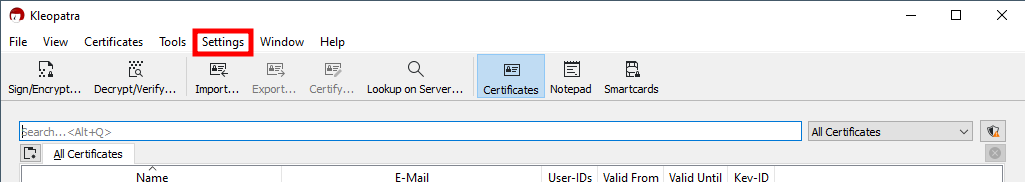
- ... and click on the entry Configure Kleopatra...
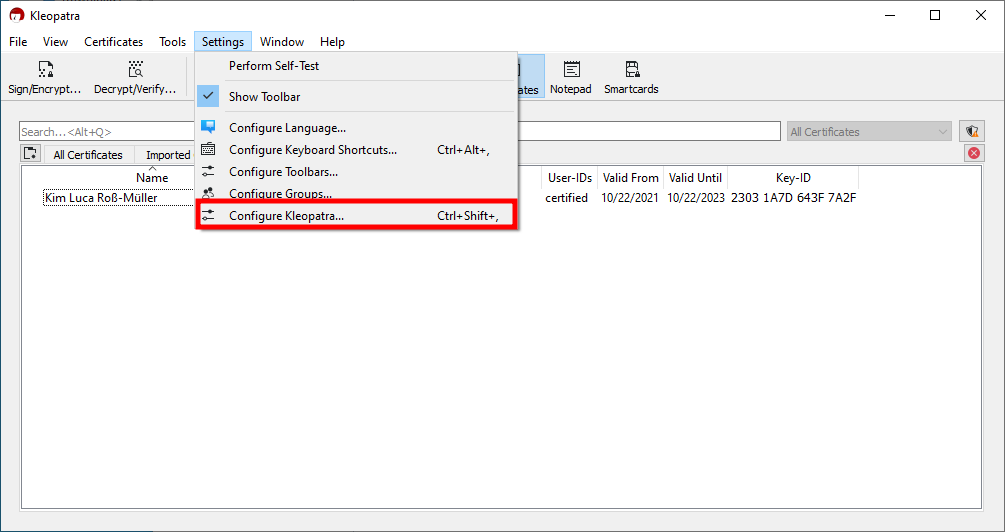
- Enter the url of the new keyserver
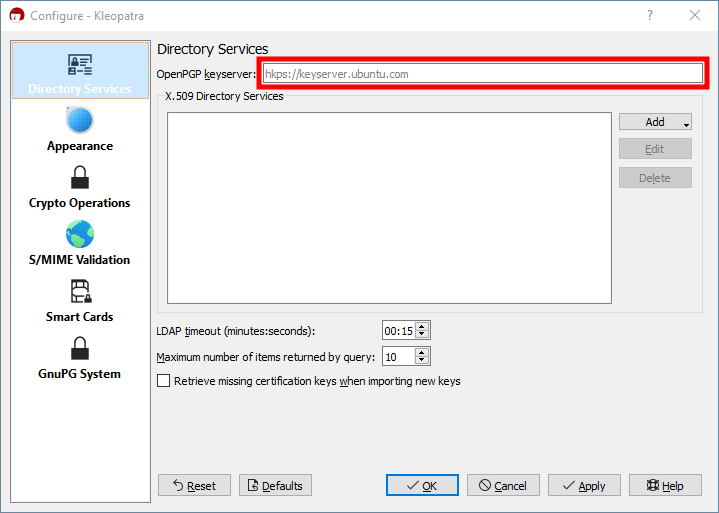
- Confirm with a click on OK
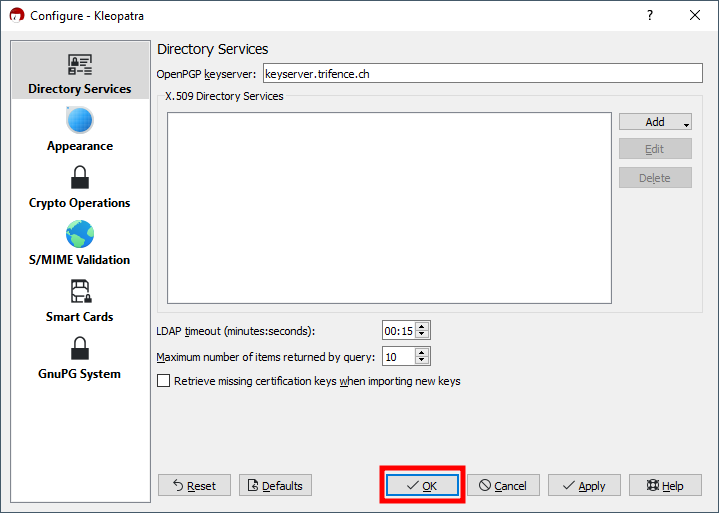
- To apply the changes you have to restart your PC or you can follow step 3 of this instruction.
