Installation of Gpg4win
This tutorial was tested with Gpg4win 4.0.3. For newer versions should be the same just exchange 4.0.3 with the most current version.
Download Gpg4win
- Visit https://gpg4win.org/get-gpg4win.html
- todo Click on the button $0 (Of course you are welcomed to pay some money voluntarily because many persons stand behind this project and spend their time and skills to improve Gpg4win. But for the sake of simplicity we are not showing that way.)
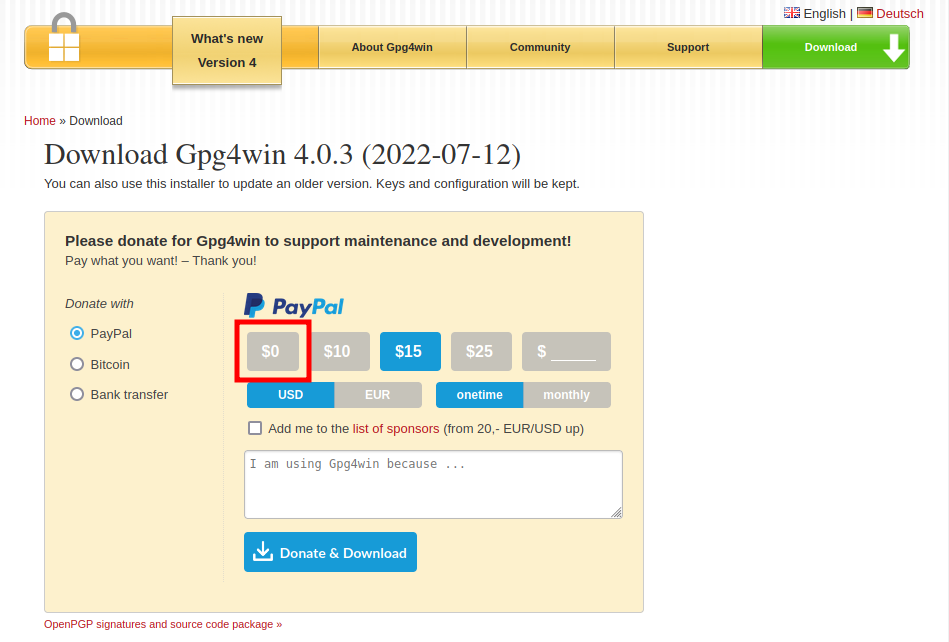
- Click on the button Download to start the download.
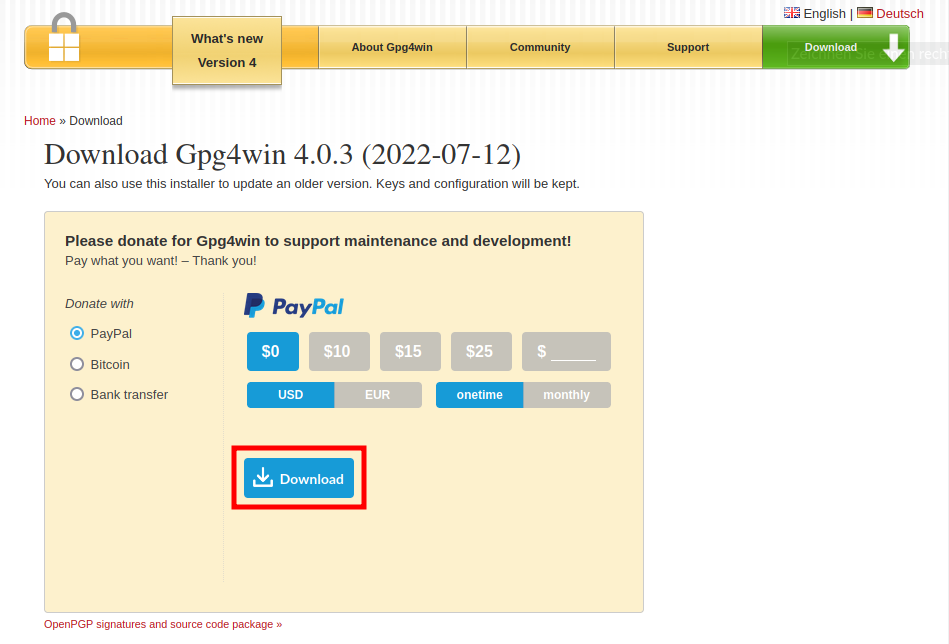
Install Gpg4win
- Open the file gpg4win-4.0.3 (or gpg4win-4.0.3.exe)
- TODO check the integrity
- After some time a small window appears where you select your preferred language and click on OK
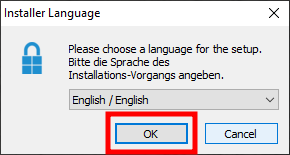
- Click on Next >
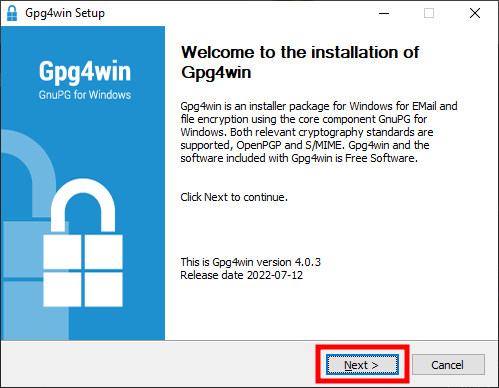
- In the next window you may select components that will be installed. For most users it is not necessary to change this selection so just click on Next >.
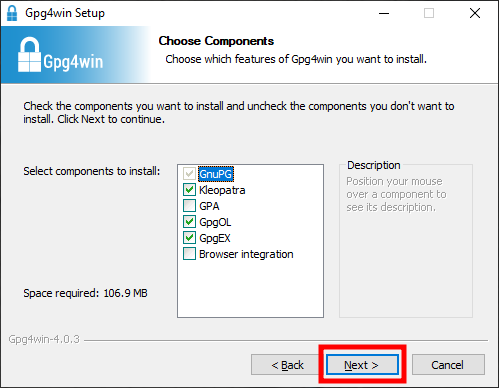
- Now you can select where Windows will install Gpg4win. Again, for most users it is okay to let this setting as it is. Click on Next >.
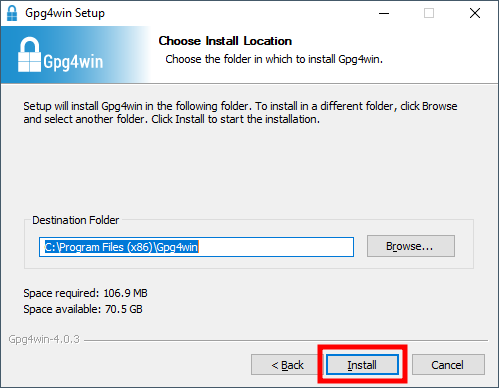
- In the next window wait for the progress bar until it shows that the installation is complete. Click on Next >.
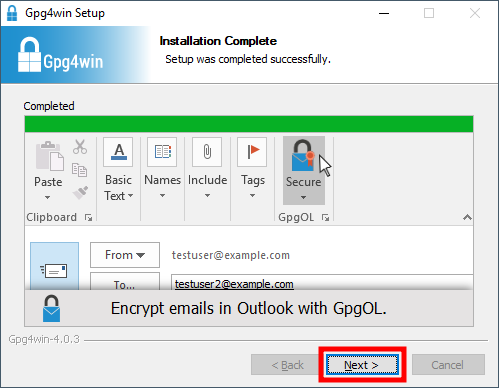
- Click on Finish to close the installation window.

Now you are ready to use Gpg4win
If you followed the tutorial without any modification you should now be able to see a shortcut for Kleopatra on your Desktop. Kleopatra is the tool you can use to manage keys for encryption to encrypt and decrypt files and to do other stuff.
