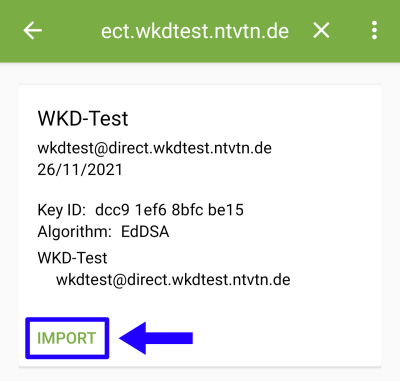OpenKeyChain

OpenKeyChain is an app that serves as some kind of library to other apps. It can be used to manage OpenPGP-keys and to search for pubkeys. Other apps - like FairEmail or K9Mail - then can access these keys to encrypt emails.
Additional information:
- Started as a continuation of APG.
- Uses a repackaged Bouncy Castle: https://rtyley.github.io/spongycastle/
- Homepage: https://www.openkeychain.org/
- License: GPL 3+ |
- Programming Language: Java
Instructions:
How to enable WKD (version 5.7.5)
Result after enabling WKD
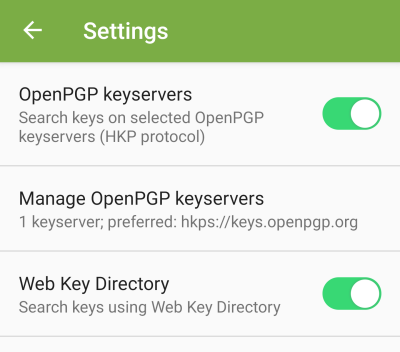
1. Open the menu
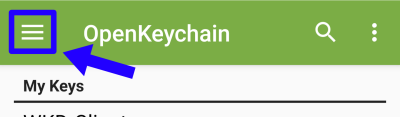
2. Open settings
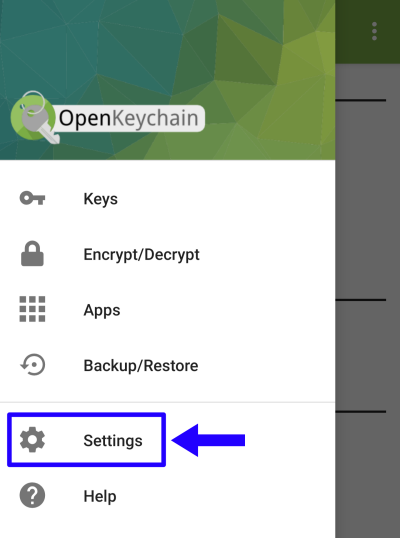
3. Open settings for the keysearch
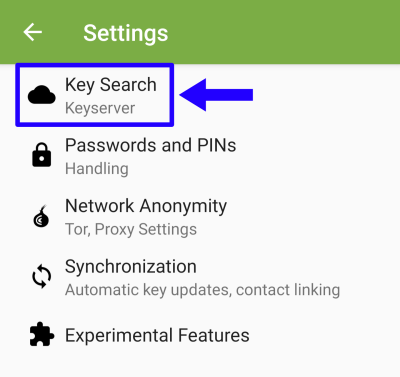
4. Activate WKD
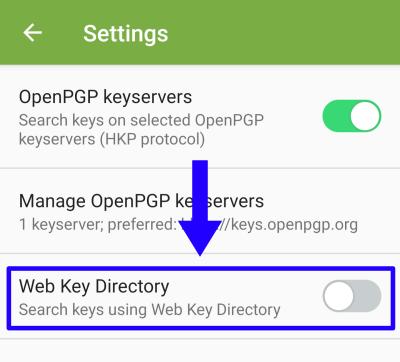
How to retrieve a pubkey
Result after a pubkey was imported
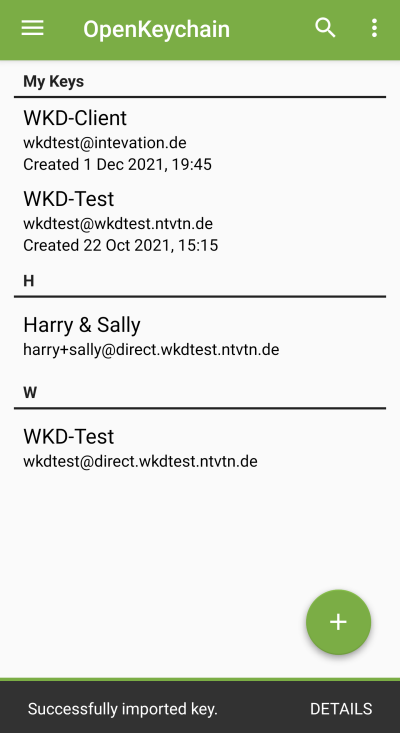
1. Open the button in the lower right corner and tap on the button "Key Search"
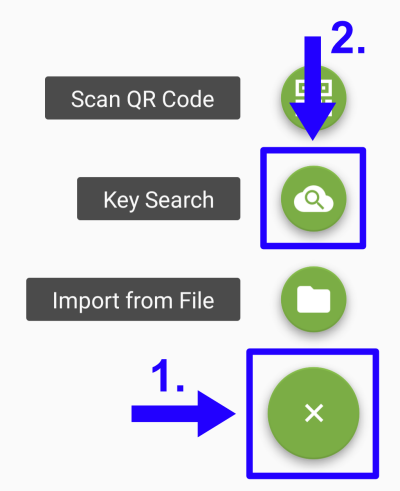
2. Enter the email-address, of which you want to get the pubkey and use the search-button of the keyboard
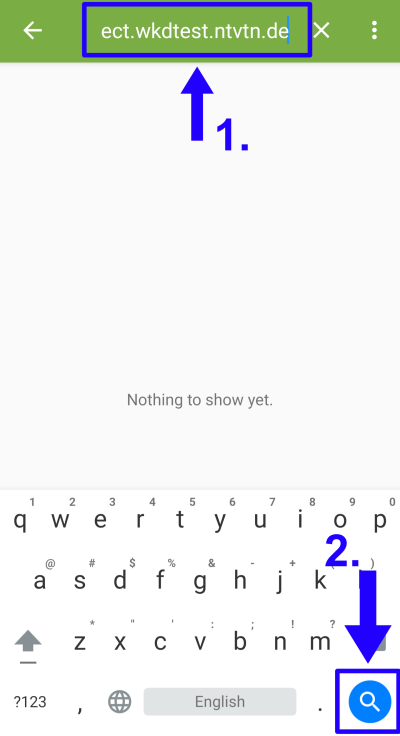
3. Tap on "Import"