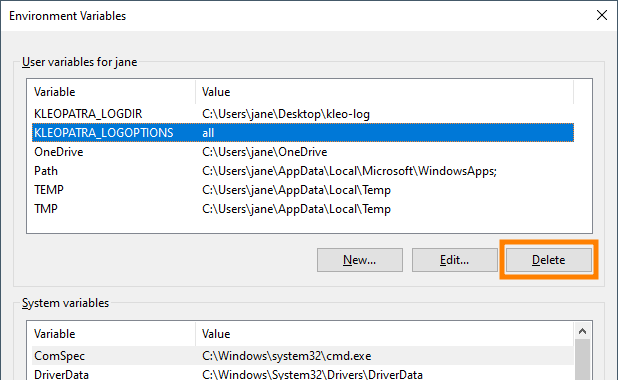Activate logging for Kleopatra
under construction
Result
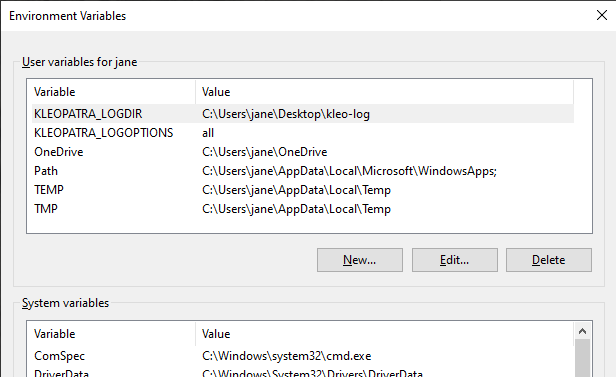
Instructions
1. Create a folder with the name "kleo-log" on the Desktop.
2. Create new environment variables:
- Open the settings
- Enter "environment" in the search bar and click on the suggestion "Edit environment variables for your account".
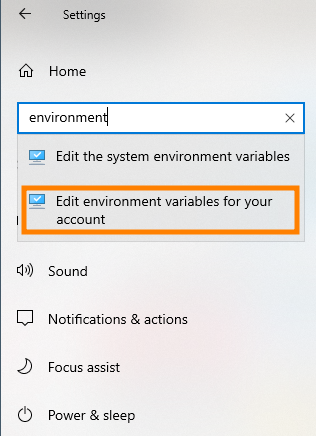
- In the section "User variables for jane" (replace jane by your account name) click on "New..."
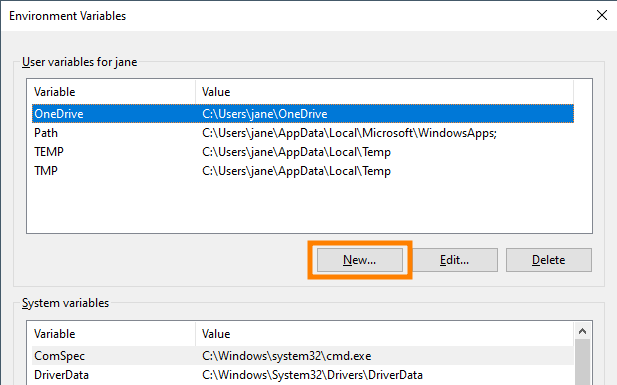
- In the next window enter the following:
- Variable name: KLEOPATRA_LOGDIR
- Variable value: C:\Users\user_name\Desktop\kleo-log (replace "user_name" with your own account name)
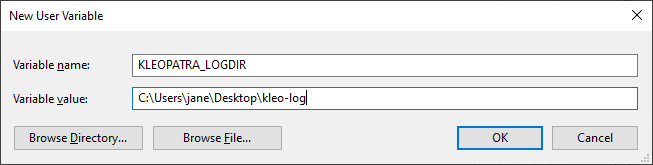
- And click on "OK"
- Again click on "New..." to create the next variable
- Enter the following:
- Variable name: KLEOPATRA_LOGOPTIONS
- Variable value: all
- Confirm with "OK"
- In the window "Environment Variables" click on "OK".
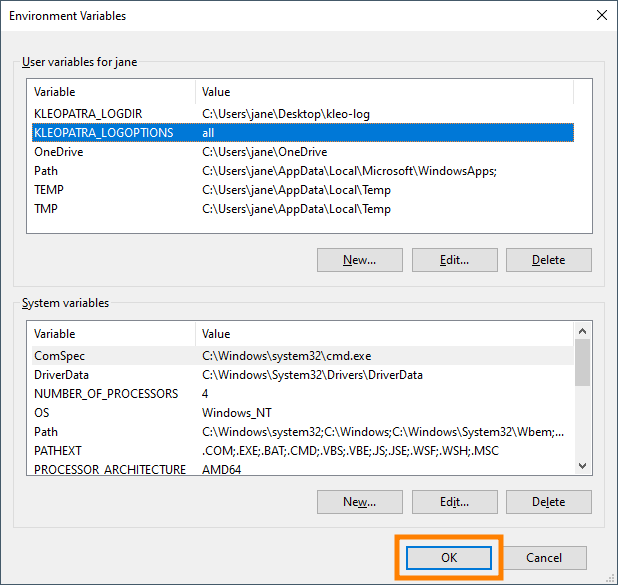
3. Restart Kleopatra to start the logging
4. Remove the environment variables after solving a problem
- Navigate to the environment variables
- Select the variable "KLEOPATRA_LOGOPTIONS"
- Click on "Delete"
- Repeat the previous steps to delete the other variable "KLEOPATRA_LOGDIR"