Create your own key pair
This tutorial was created for Gpg4win 4.1.0. For new versions this process may differ.
under construction
Introduction
If you want to start with encryption it is necessary to have your own pair of keys so that you have a private and a public key. Maybe you already have one but you need to import it. Then you can follow this section as it also works with your own key pair. The other way is to create your key pair and this way is shown in this tutorial.
Sometimes the keys are also called "certificates" which is a term coming from the encryption via S/MIME. For many users (and especially those who are unsure) encryption via OpenPGP is the right way. Since Gpg4win/Kleopatra can handle both the certificates and the keys are called certificates in the program.
Create the key pair
Click on "New Key Pair"
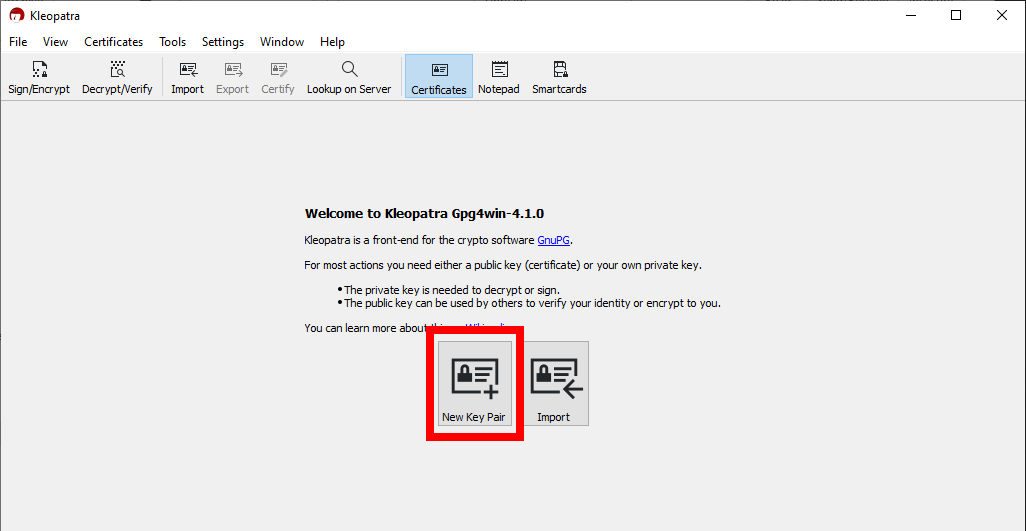
Enter your name and email address and click on "OK"
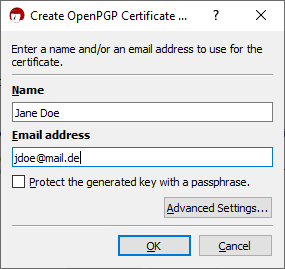
When the next window appears confirm with a click on "OK".
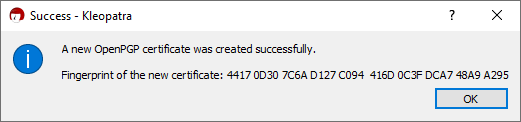
Important!
A private key is a file on your system that only you or your Administrator may read. If you lose the key you lose all access to your encrypted data!
Next steps
- Create a backup of your key pair